Customer Relationship Management (CRM) and other software vendors love to tout their features, functionality, automation, AI tools and analytics. Good for them. But in the end, and regardless what system you buy and what tools you use, it’s just a database. And if the data is a mess, your system is worthless – both now and as a future sellable asset. So how to ensure that your CRM database has good, reliable, up-to-date, accurate and complete data? You need to do the following.
Hire an administrator.
For starters, you need to have an administrator in charge of your database. This doesn’t have to be a database expert or an IT guru. It needs to be a smart power user who’s tasked with ensuring that fields are completed, updated and current and that users are trained to enter the data correctly. That person is responsible for the completeness and accuracy of the data. They need to be expert in the system and have the support of outside consultants and the software vendor. If something is missing, incorrect or incomplete then it’s that person’s job to not only fix it, but implement the necessary controls to ensure that it doesn’t happen again.
Keep it simple.
Next, keep your database simple. CRM vendors love to hype that you can create thousands of fields and countless screens and views. Don’t do that. Your sales and customer service people – the primary users of your system – don’t have the time to keep filling out all the information you’d love to have in a perfect world. It’s not a perfect world. Settle for the key fields necessary to manage the customer’s account. Limit your fields and screens. Make it easy to enter the data and then hold your users to this.
Setup up security controls.
And the way you hold your users to this is through security controls. When fields require data entry then make them required so a user can’t move on to the next field or screen. Better yet, where possible incorporate drop down lists that automatically popup so users are forced to enter the data from the list. We live in a free country but that doesn’t mean you should allow your users the freedom to enter anything they want anywhere they want. Sure, you can leave a few notes fields for lengthier descriptions. But your remaining fields should be nailed down with limited and required choices.
Limit access.
On that same note, not every user needs to see every field. The more fields and screens you allow your users to see, the more complex you’re making your system, which violates the above “keep your database simple” rule. Create custom views that can only be accessed by certain users from certain user groups so that they don’t have to worry – or get confused – with other screens that don’t apply to them.
Leverage automation.
Next you want to leverage your system’s automation tools. They used to be called Automated Processes. Now they’re called Workflows. But soon they’ll be called something to do with AI because AI is the latest buzzword to help sell products. Whatever. You should have alerts setup on key fields so that your administrator and the relevant user gets notified when a field is empty, has dubious data or hasn’t been updated for a period of time. Your administrator should be notified when new customer records are created so that they can take a quick look at what was done to make sure everything is completed accurately. You should have fields that are reliant on other fields so that when a field is complete a related lookup list appears for a connected field.
Report.
Finally, you need regular and useful reports coming out of your system. Why? Because again, your CRM system is just a database and databases contain important data to help you run your business. Choose a few key reports – pipeline, open quotes, service calls, new leads – and make sure your management is not only receiving these reports but reviewing and acting on them. Once they see how useful this data is, the more they’ll adapt to the new system. And when data is missing or incomplete then watch out! Those same managers will be barking at the users who aren’t doing what they need to do so that they have the information needed to help run their group. Having good reports that are reviewed and relied upon by management is a self-correcting internal control for any database.
All of this takes time, commitment and planning. This is why it’s important to involve a consultant or expert in your CRM system that can guide you through the process, or make the changes themselves if you don’t have the time or inclination. After things are setup your administrator should be trained to carry the ball from there, so that they’re well versed in making further adjustments, tweaks and changes to the system. If you can’t do this, or are unwilling to commit to the time, money and effort involved then you’re going to ultimately have a mess of a database. Which means your CRM system will ultimately fail. I know this. I’ve seen this. I’ve learned the hard way!
Read the full article here